Hey all, people have been wondering how to post suggestions to the blog.
Here ya go!
You've all been added as admins now, so you can all access everything you need.
1) Log in at www.blogger.com
Here ya go!
You've all been added as admins now, so you can all access everything you need.
1) Log in at www.blogger.com
2) Once Logged in you should see your "dashboard." Click "Layout" in the SJ Doodles blog.
3) In the "Theme Suggestions" box click "edit."
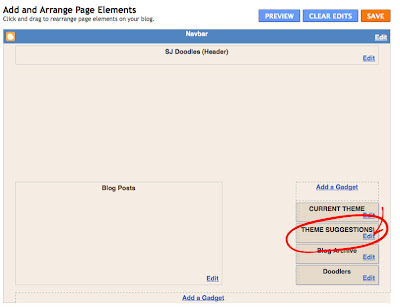
4) Write your suggestion in the "Add List Item" bar.
5) Click the "Add Item" button
6) Click "Save"
5) Click the "Add Item" button
6) Click "Save"
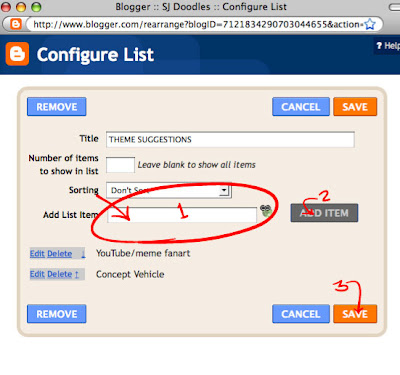


2 comments:
Thanks for the tutorial :)
Nice post and i appreciate your efforts. Your bog was quite good and i liked the tutorial that helped me to post suggestion. Keep up the good work.
Post a Comment